Public Member Functions |
|
virtual void | applyStyle () |
| | Virtual method applying the XeStyle to the object.
|
| virtual void | draw (string options="L", int flag=0)=0 |
| | Pure virtual method applying the XeStyle to the object.
|
| void | drawFrame (double xmi=AUTOMATIC, double xma=AUTOMATIC, double ymi=AUTOMATIC, double yma=AUTOMATIC, int xScale=AUTO, int yscale=AUTO) |
| | Draw a Frame to hold the object.
|
| void | drawIt (int plot, string options="L", int flag=0) |
| | Optional draw of the stylized object.
|
| void | drawWithCanvasAndFrame (string options="C", int flag=0) |
| | Draw the object with its canvas and frame.
|
| void | drawWithFrame (string options="C", int flag=0) |
| | Draw the object with its frame.
|
|
virtual string | generatedXLabel () |
| | automatic generation of X label
|
|
virtual string | generatedYLabel () |
| | automatic generation of Y label
|
| int | getDefaultXScale () |
| | get default X scale
|
| int | getDefaultYScale () |
| | get default Y scale
|
|
int | getFillColor () |
|
int | getFillStyle () |
|
int | getLineColor () |
|
int | getLineStyle () |
|
int | getLineWidth () |
|
int | getMarkerColor () |
|
double | getMarkerSize () |
|
int | getMarkerStyle () |
|
virtual double | getMaxX ()=0 |
| | Pure virtual method returning X maximum value.
|
|
virtual double | getMaxY ()=0 |
| | Pure virtual method returning Y maximum value.
|
|
virtual double | getMinX ()=0 |
| | Pure virtual method returning X minimum value.
|
|
virtual double | getMinY ()=0 |
| | Pure virtual method returning Y minimum value.
|
|
virtual double | getMinYNotZero ()=0 |
| | Pure virtual method returning Y minimum value for those different from 0.
|
|
XeStyle * | getStyle () |
|
string | getXLabel () |
|
string | getYLabel () |
|
string | getZLabel () |
|
void | printStyle () |
| void | setDefaultXScale (int scale) |
| | set default x scale
|
| void | setDefaultYScale (int scale) |
| | set default y scale
|
|
void | setFillColor (int color=DEFAULT_FILL_COLOR) |
|
void | setFillProperties (int color=DEFAULT_FILL_COLOR, int style=DEFAULT_FILL_STYLE) |
|
void | setFillStyle (int width=DEFAULT_FILL_STYLE) |
|
void | setLineColor (int color=DEFAULT_LINE_COLOR) |
|
void | setLineProperties (int color=DEFAULT_LINE_COLOR, int width=DEFAULT_LINE_WIDTH, int style=DEFAULT_LINE_STYLE) |
|
void | setLineStyle (int style=DEFAULT_LINE_STYLE) |
| void | setLineStyleColor (int index=0) |
| | Set line color according to predefined "reasonable" style.
|
|
void | setLineWidth (int width=DEFAULT_LINE_WIDTH) |
|
void | setMarkerColor (int color=DEFAULT_MARKER_COLOR) |
|
void | setMarkerProperties (int color=DEFAULT_MARKER_COLOR, double size=DEFAULT_MARKER_SIZE, int style=DEFAULT_MARKER_STYLE) |
|
void | setMarkerSize (double size=DEFAULT_MARKER_SIZE) |
|
void | setMarkerStyle (int style=DEFAULT_MARKER_STYLE) |
| void | setMarkerStyleColor (int index=0) |
| | Set marker color according to predefined "reasonable" style.
|
| void | setRainbowColor (int index, int nC, int mode=ASYMMETRIC) |
| | set the color according the rainbow
|
| void | setStyle (XeStyle *style=NULL) |
| | Set the object style.
|
|
void | setXLabel (string xL) |
| void | setXYLabels (string xL="", string yL="", string zL="") |
| | Set the labels.
|
|
void | setYLabel (string yL) |
|
void | setZLabel (string zL) |
| | XeStylized (string name, string xL="", string yL="", string zL="") |
Protected Attributes |
|
int | defaultXScale |
|
int | defaultYScale |
|
XeStyle | style |
|
string | xLabel |
|
string | yLabel |
|
string | zLabel |
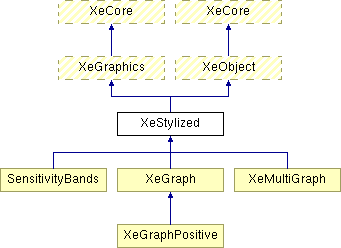
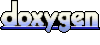 1.6.1
1.6.1